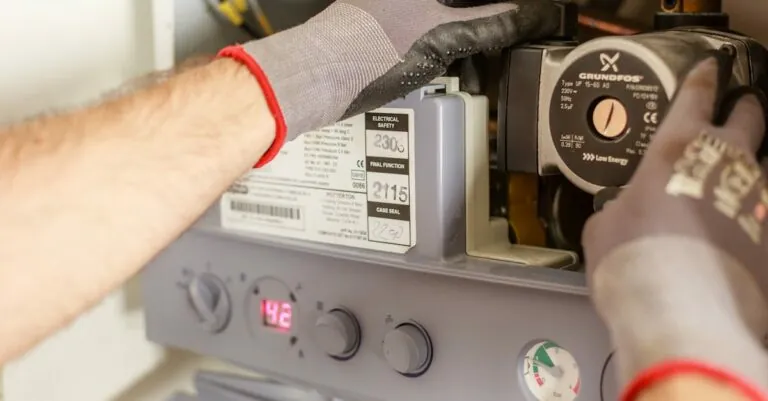Imagine this: you’re scrolling through your iPhone, feeling like a tech wizard, when suddenly you realize that your best friend’s number has vanished into thin air. Panic sets in. How could this happen? But fear not! Recovering deleted numbers on an iPhone isn’t as daunting as it seems.
Table of Contents
ToggleUnderstanding Deleted Numbers on iPhone
Deleted phone numbers on an iPhone can cause inconvenience, yet recovery options exist. Understanding how deletion works and the recovery process provides clarity.
How Deletion Works
Deletion on an iPhone doesn’t remove data instantly. Instead, it marks the space as available for new information. Deleted numbers remain in the device’s storage until overwritten by new data. Users often think removal means permanent loss, but it’s not always the case. A database recovery approach can sometimes locate these marked entries. This explains why immediate action enhances the chances of successful recovery.
The Recovery Process
Recovering deleted numbers involves several potential methods. Utilizing iCloud backup represents a common approach. Users can restore their contacts if they have an existing backup. Another option includes using iTunes. Connecting the device to a computer and selecting the latest backup enables restoration. Third-party data recovery tools also offer solutions. These applications scan the iPhone for recoverable data and assist in restoring missing numbers. Selecting the right method depends on user preferences and backup availability.
Methods to Recover Deleted Numbers

Recovering deleted numbers on an iPhone can happen through various methods. Each option suits different scenarios based on available backups and personal preferences.
Using iCloud Backup
iCloud offers an efficient way to restore deleted numbers. Users should sign in to their iCloud accounts and navigate to the “Contacts” section. If there’s a backup available, restoring it will often bring back lost contacts. Accessing the “Restore Contacts” feature allows users to restore an earlier version of their contacts list. This feature often retains deleted numbers unless overwritten by new data. Important to note, users must continuously back up their data to benefit from this method.
Using iTunes Backup
iTunes presents another viable option for recovery. By connecting an iPhone to a computer with iTunes installed, users can select the device and choose the “Restore Backup” option. This process restores the entire iPhone to its previous state, including deleted numbers. Backup versions are often listed by date, enabling users to select the most relevant one. To ensure maximum success, ensuring recent backups exist is crucial. Once restored, users may find their deleted contacts reappear.
Third-Party Software Options
Third-party software options exist for those without recent backups. Numerous recovery tools, such as Dr.Fone and EaseUS MobiSaver, can scan iPhones for deleted data. Installation is straightforward, and the scanning process reveals recoverable numbers. Users can select specific contacts for recovery, making this method user-friendly. Adherence to software instructions often yields fruitful results. Before making a choice, researching and comparing different software options is advisable for best results.
Preventing Future Loss of Contacts
Preventing loss of contacts helps maintain easy communication. Implementing regular backups and utilizing contact syncing features can keep essential numbers safe.
Regular Backups
Creating regular backups ensures that contacts remain retrievable. Users can enable automatic iCloud backup which saves data daily. Backing up to iTunes offers another layer of security, as it saves device information to a computer. Setting reminders to perform manual backups also helps, especially before software updates or significant changes. Consistently following this practice minimizes the risk of losing valuable contacts.
Using Contact Syncing Features
Utilizing contact syncing features streamlines the management of contacts across multiple devices. iCloud syncing keeps contacts updated across all Apple devices seamlessly. Google accounts also offer integration, allowing users to access contacts on various platforms. Users can configure settings to ensure contacts sync automatically, reducing the chance of accidental loss. Regularly checking sync settings provides users security, ensuring they always have the latest information available.
When to Seek Professional Help
Seeking professional help becomes necessary when standard recovery methods fail to restore deleted numbers. Users may experience frustration after trying iCloud and iTunes backups without success. In such cases, third-party data recovery tools can also fall short, particularly for those unfamiliar with the software. Recognizing the limitations of personal recovery attempts is crucial.
Another scenario that prompts professional assistance involves significant data loss situations. If users face extensive issues beyond just deleted numbers, including lost contacts and files, consulting experts ensures thorough recovery. Professionals often possess specialized tools that maximize the chances of retrieving lost data.
Consultation with an expert is advisable when time sensitivity arises. Quick recovery becomes essential when needing important phone numbers for urgent situations. Specialists often expedite the recovery process, providing a faster solution than typical self-recovery methods.
For those uncomfortable with technical processes, experts can guide users through the recovery journey. Professionals can clarify the steps involved and suggest the optimal course of action tailored to individual circumstances. When uncertainty clouds the recovery process, seeking advice simplifies decision-making.
Lastly, people encountering complex problems related to their iPhone’s software may benefit from expert intervention. Issues like corrupted backups or software glitches might complicate recovery efforts. Trusted professionals can troubleshoot these obstacles effectively, bringing valuable peace of mind in an otherwise stressful situation.
Recovering deleted numbers on an iPhone is achievable with the right approach. Users can utilize iCloud and iTunes backups or explore third-party recovery tools to retrieve lost contacts. Implementing regular backups and syncing features can significantly reduce the risk of losing important numbers in the future. For those encountering difficulties, seeking professional assistance can provide a reliable solution. By taking proactive steps and understanding the recovery process, users can maintain their contact lists and avoid unnecessary panic over lost information.